1. installation
You can install WebChat in your Microsoft Teams using the sources listed above. With "Add to a team" you decide in which channel the WebChat should be inserted. You will receive and answer incoming chat requests in this channel.
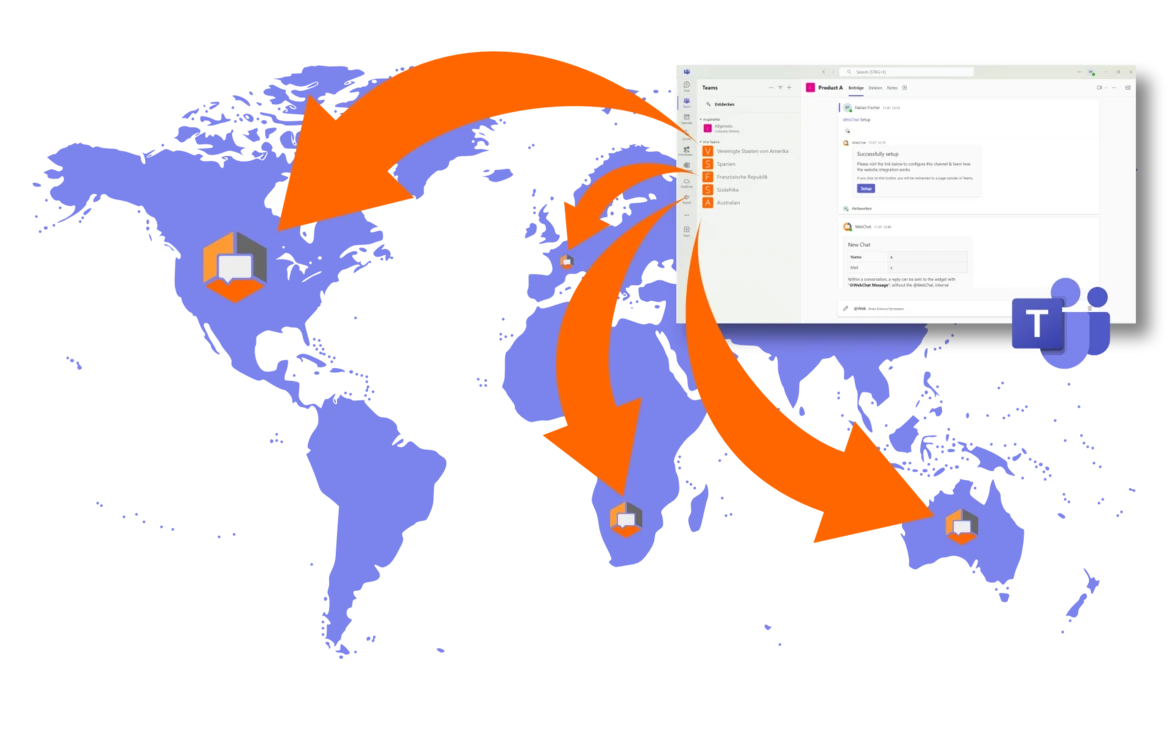
Provide excellent support to international customers - With the WebChat solution, you can set up separate Microsoft Teams channels for each region or language of your multilingual website and connect them with customized chat widgets. This allows you to streamline communication and provide support globally, around the clock and in any language.
In an increasingly globalized world, companies need to support their customers in different time zones and in different languages. Setting up Microsoft Teams channels for each region or language on your website not only brings personalized customer support, but also enables your team to respond efficiently and promptly to requests from different parts of the world.
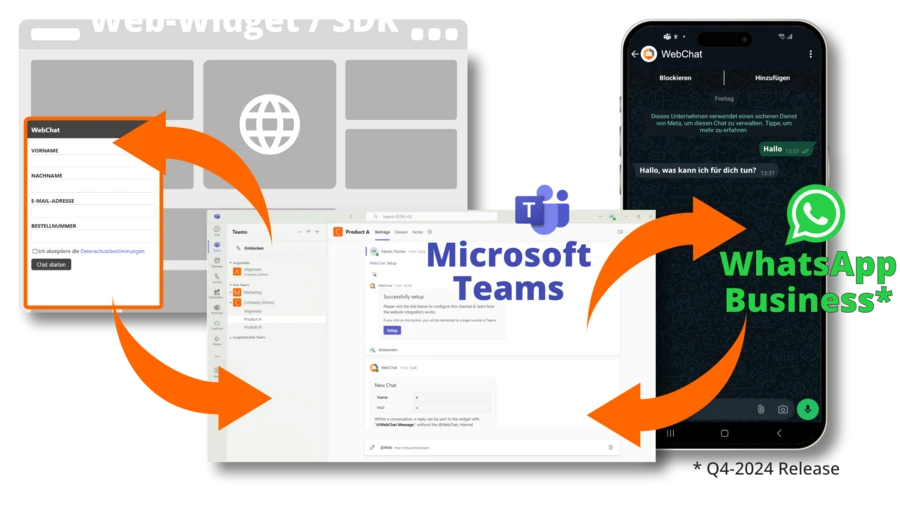
By setting up a separate Microsoft Teams channel for each region or language, you can tailor customer support to the linguistic and cultural needs of your customers. Each channel can be linked to a language-specific chat widget that allows your customers to communicate in their preferred language. This allows you to create individual and personalized support that increases trust and customer satisfaction.
Setting up regional Microsoft Teams channels allows you to offer support around the clock. Teams from different time zones can support each other in processing requests. While the support team in one region sleeps, the team in another time zone can take over support and continue to respond quickly to incoming messages. This ensures continuous support and minimized response time, regardless of where in the world the customer is located.
With Microsoft Teams, you can easily transfer requests from customers operating in different regions between teams. For example, if a customer chats with an agent from the European team during European working hours, the conversation can be easily transferred to the support team in Asia or the Americas when the European working day ends. This ensures uninterrupted communication and a smooth transition between support shifts.
A dedicated Microsoft Teams channel per region makes it possible to create specialized teams that focus on the needs of the respective region or language. This leads to greater efficiency as your employees know exactly what kind of requests to expect and can focus specifically on the needs of their region. In addition, these teams can take into account specific regional characteristics (such as public holidays, legal regulations or cultural differences) to provide an even better service.
Using a language-specific chat widget in conjunction with Microsoft Teams ensures that every message is displayed directly in the customer's preferred language. This not only reduces translation errors, but also ensures more efficient communication. Your employees don't have to worry about translating messages, but can concentrate on solving customer queries.
Using Microsoft Teams channels for different languages and regions makes your customer support infrastructure scalable and flexible. As you expand into new markets or translate your website into more languages, you can easily set up additional Teams channels to meet expanded support needs. No matter how many languages and regions you want to serve, WebChat and Microsoft Teams give you the flexibility to manage these requirements with minimal effort.
Optimize your customer support with the WebChat solution and offer excellent support to an international audience in every region and language. Benefit from the flexibility and efficiency offered by the integration of Microsoft Teams with WebChat and offer your customers round-the-clock service - regardless of time zone and language!
How do I set up a separate Microsoft Teams channel for each region or language?
It's easy: Create separate channels for each region or language in Microsoft Teams and connect them to the respective chat widgets on your website. This gives you a separate communication platform for each region or language.
How does the transfer of messages between Teams in different time zones work?
The Microsoft Teams integration makes it easy to pass messages between different Teams channels. As soon as a team in a different time zone is available, it takes over support and responds to the messages without the customer having to wait.
Can I manage multiple languages at the same time?
Yes, with WebChat and Microsoft Teams you can manage multiple language channels at the same time, so you can easily cover a variety of languages and regions.
Conclusion:
By setting up separate Microsoft Teams channels for each region or language on your website, you not only create customized customer care, but also optimize support across different time zones. Reduce response times, increase customer satisfaction and offer your customers a first-class service - around the clock and in any language.
You can install WebChat in your Microsoft Teams using the sources listed above. With "Add to a team" you decide in which channel the WebChat should be inserted. You will receive and answer incoming chat requests in this channel.
Customize the visual adjustments required for your company in the WebChat backend and configure WebChat according to your requirements. You can test the full range of functions at any time in the LiveTest area.
Simply copy the script and integrate it into the desired websites. Of course, you can also set up separate WebChats for several channels and thus, for example, place URL-dependent WebChats with different stored team channels on your websites. This allows different departments to be addressed directly from the website.
With the WebChat solution for Microsoft Teams, you can easily integrate a chat on your website to offer your visitors and customers a special service. Chat requests are displayed directly in your Microsoft Teams channels and can be processed by your employees in a targeted manner. You can flexibly control which chat requests are displayed in which channel. Chats can be forwarded to other employees at any time.